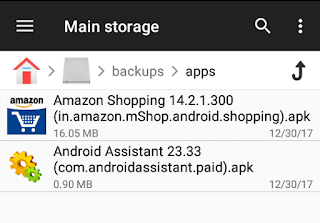Temple Run, Candy Crush, etc. They are some of the popular mobile games that attract millions and billions of users around the world. Today, continuous progress, no doubt as to the use of mobile technology and application development technologies, the rate of usage of smartphones is also increasing rapidly. People use these smart devices not only to perform various tasks easily and to meet individual needs but also for fun. Therefore, mobile games are becoming so popular.
Developing a game for mobile devices has not been taken for years, such as console games and PC games. Today's market is full of equipment options for game development. Using these effective tools, creating an interesting game is not only easy but also efficient over time. Continue reading to find out why most game app developers rely on these devices!
#1 Unity
This tool supports UnityScript, own language of Unity and C#. This cross-platform development tool has a built-in editor using which you can easily edit and organize different animations and images. It has a special feature to easily view all the components of the tool. The built-in camera of Unity helps to navigate smoothly.
Moreover, using the Unity editor, you can design any particular system. The asset store offered by this tool is a place from where you can buy different game assets. More interestingly, both professional edition and free version of Unity is available.
#2 Corona SDK
This software development kit uses the scripting language Lua and is available for both OS X and Windows version. Using Corona, you can devise games without spending a single penny. However, to integrate games with elaborated features, you have to use the enterprise model. This tool comes with a Text plugin and Corona Editor making the game development process easier.
For developing a cross-platform game, Corona SDK is a perfect choice. Moreover, the transition library and the built-in scene management would help you to adjust the graphical qualities of the game.
#3 Marmalade
Whether it is a 2D or a 3D game - Marmalade is a remarkable high-performance, a fast cross-platform development tool to use. It supports C++ language. However, the quick version of Marmalade supports Lua language and the Marmalade Web version supports CSS, HTML5, and JavaScript to build hybrid apps.
This award-winning tool is immensely popular among the worldwide game developers as it helps to develop games for both desktop and mobile. Another popular tool is Marmalade Juice that supports effortless porting of any iOS game to the Android ecosystem.
#4 Cocos2D
Game developers use this open-source framework to build games for free. Cocos2D works smoothly with both Objective-C and Swift. You can do the scene management using the CCTransition class and CCDirector class. Other than these, for animation, you would have CCAnimation class, for actions such as rotate, move, scale etc.
Even if you code in the Objective-C language, the Android plug-in Spritebuilder would help you to get an Android environment where you can build games.
Well, other than all the above-mentioned game development tools, SpriteKit, CryEngine, Haxe, NextPeer, Titanium etc. are some other popular tools that are trending in the market.
Rob Stephen is a skilled mobile app developer, who is leading and assisting the game app development team of GetAProgrammer for more than five years. GetAProgrammer is a Sydney-based well-established mobile app development company that houses an efficient team of expert app developers, who has the ability to make your app vision into a successful reality. For more information, follow the LinkedIn page of GetAProgrammer.