There are numerous ways to extract the apk files from your Android device. Few of them are as simple as copy-pasting a link while some other needs to root your device. But there is no need of taking up the tough route when there are simpler ones is available? Therefore, let’s see some simpler ways to extract the apk files from your smartphone and tab. Before we start talking on the extracting the apk files, let’s understand the basic.
What is APK file?
APK means Android Application Package is a format that is used to distribute the software to Android. In better words, apk can be called as program installer for Android OS. Just as its .exe file for windows and .dmg for MacOS.
Although whenever you install any application from Play Store, users can not see the actual apk file. Rather, Play Store will operate on internal installation without offering the access of actual apk file. Just as the installation of apps from the app store on macOS or Windows store on your PC. But if any user installs apps from Play Store, the users will need the apk file.
How to extract the apk file?
For the extraction of apk file, simply take the backup of the apps. With the help of backup, we never meant to say to take up the full backup; instead, it meant a regular backup which only meant including the apk file. In an alternate way, users can also download the apk files from third party sources.
Ways to extract the .apk from Android OS
-
Using File Explorer: In the Android OS, users can take the backup very easily using the free file manager application which is better known as File Explorer, it’s a popular app that is there in every Android for managing all the file and folders. If you don’t have that feature installed in your device, just go ahead and download File Explorer from Play Store. Once it gets installed, launch it from the menu section.
In the main screen, tap the option, “Apps”. This is where all the applications are listed by File Explorer.
In the next step, just tap and hold the app you want to take the backup. Even if the multiple apps are selected, tap on the backup button appearing on the bottom navigation bar.
This step will create a backup of the selected app and then tap on the “Open” button to check the back up of the application.
This step will take you to the backup location of your Android device.
- Using Assistant for Android: The most popular way of taking backups is by using the assistant for Android. The best feature of this Android Assistance app is that it uses very few resources of the system and the file size id also just 1 MB.
Therefore, now let’s see how this works. Install Android Assistance app from Google Play Store and open it. Go to Tools > Backup and Restore. Next, just tap the checkbox whichever .apk file you want to extract and then tap on the “Backup” button which is placed at the bottom.
After that, it will start the backup process and store all the apk files in the SD card location under the Android Assistance App backup folder.
-
Download from Online Sources: If the user needs an apk, they really do n’t need to extract it from the application. There can be little chances that apk is available online. Just do a simple google search with the name of the app followed by “apk”. This simplest way can help in saving your time and if you need just one apk file.
There are many such online sources that can fetch bundles of apk files of popular apps with malware. Therefore, just make sure that users download the apk online from the reliable sources. The most trusted place to look out for the apk will be APKmirror. The best part of this site is that users can get any version of the app they want, even its 2-year-old version.
In a Nutshell:
Mentioned above points are some of the best ways to extract the apk from your Android device. If the user is willing to extract the apk to your Android phone or tablet then they can surely use the file explorer method. If they want to transfer the apk to any computer then they can use the AirDroid. Share your favorite way to extract the apk from your Android Phone in the comment box below.





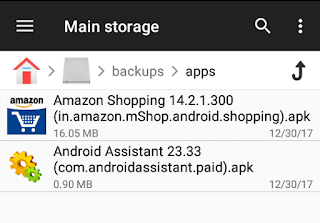





No comments:
Post a Comment